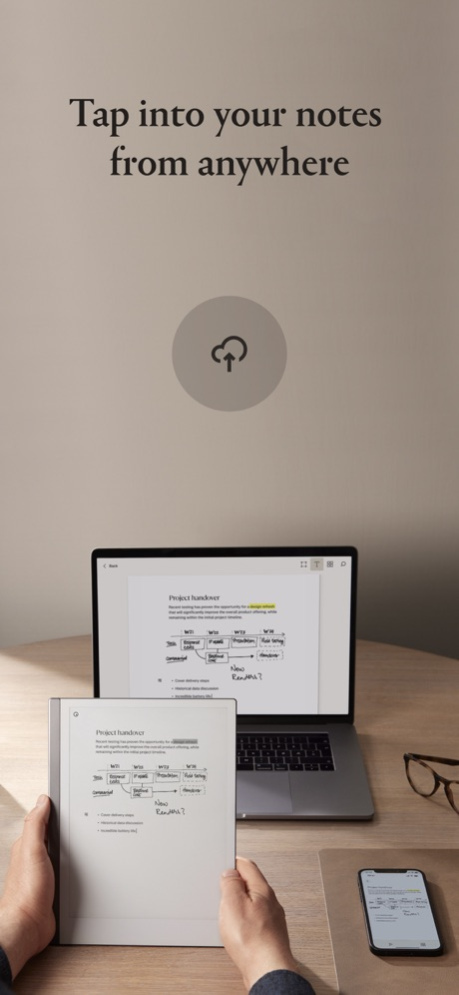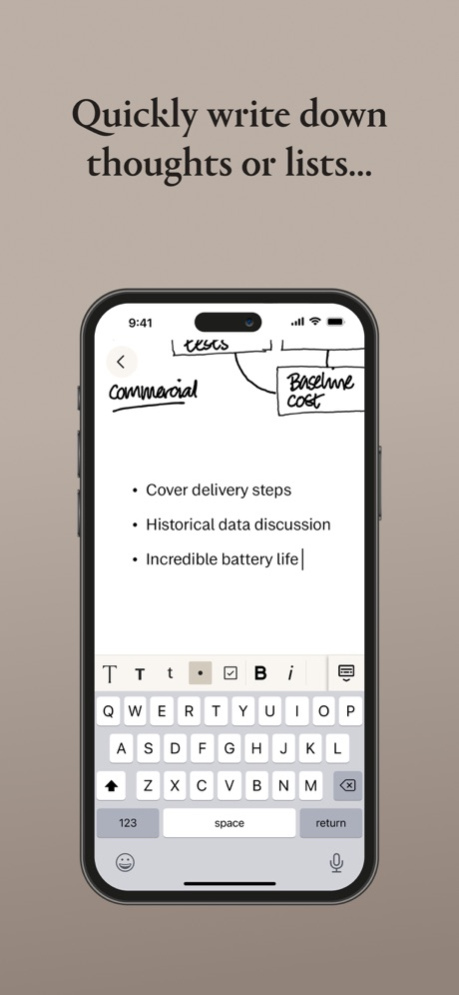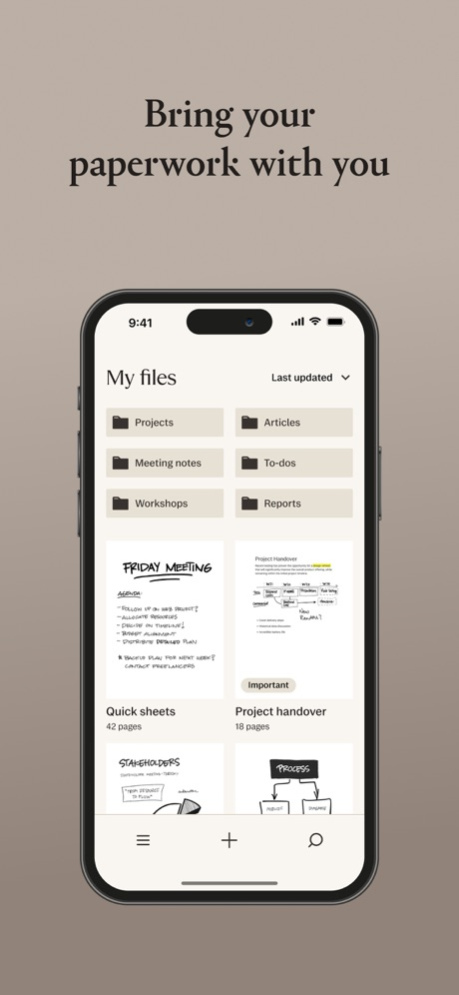Version History
Here you can find the changelog of reMarkable mobile since it was posted on our website on 2020-08-14.
The latest version is 3.10.0 and it was updated on soft112.com on 19 April, 2024.
See below the changes in each version:
version 3.10.0
posted on 2024-03-18
Mar 18, 2024
Version 3.10.0
General improvements and bug fixes.
version 3.9.5
posted on 2024-02-13
Feb 13, 2024
Version 3.9.5
General improvements and bug fixes.
version 3.9.4
posted on 2024-02-01
Feb 1, 2024
Version 3.9.4
General improvements and bug fixes.
version 3.9.2
posted on 2023-12-19
Dec 19, 2023
Version 3.9.2
General improvements and bug fixes.
version 3.9.0
posted on 2023-12-13
Dec 13, 2023
Version 3.9.0
Sophisticated type
Our new reMarkable Serif font adds a dash of style and makes your typed text headlines stand out. Revisit older documents and notice they’ve had a glow-up.
version 3.8.0
posted on 2023-11-14
Nov 14, 2023
Version 3.8.0
Checkboxes - (Connect feature)
Stay organized with our checkboxes text format. Check off tasks as you complete them by clicking each box, and they’ll instantly cross out to show they’re done. Great for list makers.
version 3.7.0
posted on 2023-10-05
Oct 5, 2023
Version 3.7.0
To support iOS 17, we strongly recommend you to update your app to the latest version, 3.7.
version 3.6.1
posted on 2023-09-11
Sep 11, 2023
Version 3.6.1
General improvements and bug fixes.
version 3.6.0
posted on 2023-08-22
Aug 22, 2023
Version 3.6.0
Text selection: We’ve added handles to make it easier and more precise to edit and refine typed text on your mobile (Connect subscription required). Select letters, words, paragraphs, or more, and add or change the text formatting with a tap.
version 3.5.2
posted on 2023-07-21
Jul 21, 2023
Version 3.5.2
Reliable content
To improve syncing, and make sure you have access to documents in the cloud, we’ve resolved a compatibility issue we had between software versions 3.0 and 3.4.1
version 3.5.0
posted on 2023-07-06
Jul 6, 2023
Version 3.5.0
Bold and italic formatting
We have added bold and italic formatting to the toolbar, making it easier to format and refine your notes.
version 3.4.0
posted on 2023-06-01
Jun 1, 2023
Version 3.4.0
To work smoothly across devices and when switching between the apps and your paper tablet, we've made the syncing of your notes and documents as effortless as possible. With automatic sync, changes you make to an open document are stored in the cloud and appear on your desktop without having to close or put the paper tablet to sleep. So you can always pick up where you left off, and never have to worry about your latest notes appearing on your device.
version 3.3.0
posted on 2023-04-18
Apr 18, 2023
Version 3.3.0
Bold and italic formatting
- To make everything more aligned with other note-taking tools, you can now format typed text with bold or italics to emphasize key sections or words.
Support for PDF links
- We have added support for clickable links in PDF documents. Now you can easily navigate inside a document using links, or click on an external link to open it in your web browser.
version 3.1.2
posted on 2023-03-15
Mar 15, 2023
Version 3.1.2
With a Connect subscription, you can now add text and format titles, subheadings, paragraphs and bullet points, just like on the reMarkable tablet and desktop app.
- Adding and editing content across devices
- Text formatting for titles, subheadings, body text and bullet points
- Ability to create fresh notebooks, folders, and note pages in PDFs and ebooks
- Sharing one page or whole notebooks and documents
version 2.14.3
posted on 2022-08-18
Aug 18, 2022 Version 2.14.3
- General improvements and bug fixes.
version 2.13.0
posted on 2022-05-19
May 19, 2022 Version 2.13.0
We’ve given our mobile companion app a refresh to make it easier to manage your content, with a redesigned look, more intuitive UI, and bug fixes.
Changes in this version include:
- Refreshed design, including icons and color tones
- Updated button placement for a more intuitive experience
- Smoother scroll experience when viewing documents
version 2.12.3
posted on 2022-04-05
Apr 5, 2022 Version 2.12.3
- General improvements and bug fixes.
version 2.12.2
posted on 2022-03-25
Mar 25, 2022 Version 2.12.2
- General bug fixes and improvements.
version 2.12.1
posted on 2022-02-14
Feb 14, 2022 Version 2.12.1
- fix: No feedback while logging out app
- fix: Extra blank page(s) added when exporting note page(s)
- Improved reliability of document sync
version 2.11.0
posted on 2021-12-14
Dec 14, 2021 Version 2.11.0
New
- Added support for new pen colors
- Added support for new highlighter colors
- Added new sorting option “sort by recently opened”
Fixes
- General improvements and bugfixes
version 2.10.3
posted on 2021-11-05
Nov 5, 2021 Version 2.10.3
General improvements and bug fixes.
version 2.10.2
posted on 2021-10-21
Oct 21, 2021 Version 2.10.2
General improvements and bug fixes
version 2.10.0
posted on 2021-09-16
Sep 16, 2021 Version 2.10.0
General improvement and bugfixes
version 2.8.2
posted on 2021-08-21
Aug 21, 2021 Version 2.8.2
- bug fixes and improvements
version 2.8.0
posted on 2021-06-14
Jun 14, 2021 Version 2.8.0
General software improvements and bug fixes.
version 2.7.1
posted on 2021-05-07
May 7, 2021 Version 2.7.1
Fixed highlighter opacity
Brighter highlight color when exporting files
Improved EPUB presentation and functionality
Improved support for landscape-oriented documents
General bug fixes and performance improvements
version 2.6.1
posted on 2021-04-21
Apr 21, 2021 Version 2.6.1
Brighter highlight color when exporting files
Improved EPUB presentation and functionality
Improved support for landscape-oriented documents
General bug fixes and performance improvements
version 2.5.0
posted on 2021-01-22
Jan 22, 2021 Version 2.5.0
- Added multi-select of documents
- Added support for custom cover pages
- Bugfixes
version 2.3.1
posted on 2020-09-07
Sep 7, 2020 Version 2.3.1
2.3.1
- Fixed an issue with file sharing on iPad
2.3.0
- Trash, for restoring or permanently deleting files
- Search for documents
- Cleaner and more consistent user interface
- Bug fixes
version 2.3.0
posted on 2020-08-24
Aug 24, 2020 Version 2.3.0
- Trash, for restoring or permanently deleting files
- Search for documents
- Cleaner and more consistent user interface
- Bug fixes
version 1.7.1
posted on 2019-07-01
Jul 1, 2019 Version 1.7.1
- improve login flow
- store sort order
- various low-level fixes and improvements
version 2.3.1
posted on 1970-01-01
2020年9月7日 Version 2.3.1
2.3.1
- Fixed an issue with file sharing on iPad
2.3.0
- Trash, for restoring or permanently deleting files
- Search for documents
- Cleaner and more consistent user interface
- Bug fixes